
The Expression Editor is a task pane input box in Excel that enables a user to write logical expressions based on fixed values, logical operations, and functions. The Expression Editor is a tool that can be used to retrieve data for accounts that don’t easily fall within a standard range. An example of when to use the Expression Editor is when data needs to be retrieved for a particular range of accounts but the balances for an account that falls within that range need to be excluded.
The Expression Editor comes with a basic and advanced interface. The basic editor environment is provided for ease of use expression building that auto completes expressions and error checks. The advanced editor environment provides the more experienced report builder all of the basic editor benefits with additional control over the operators and function types. This feature was added in BizInsight build
IMPORTANT The Expression Editor only works in Excel 2007 or higher.
To load the Expression Editor, click on the Expression Editor button on the BizInsight ribbon:

The Expression Editor task pane will open on the right side of Excel:
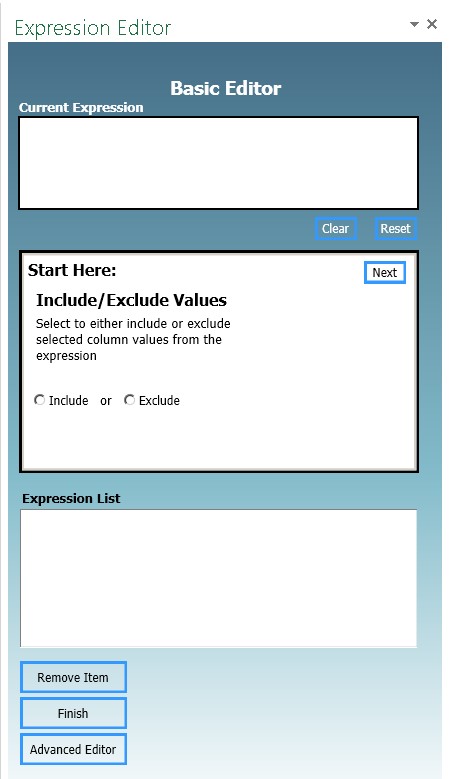
IMPORTANT The column name used in the following expression screenshots, “Segment1”, may not be the same across all content packs. The Expression Editor will display the column names for your installed content pack(s).